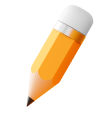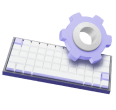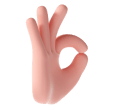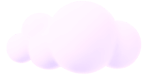Admissions
+63823083378STEP IT {global_step_name} | We have been teaching since 1999. High-quality IT-education for adults and children. We prepare programmers, designers and system engineers who cannot be replaced by artificial intelligence. In order to achieve this, we teach how to understand tasks, run projects and work in a team, in addition to core knowledge.
Your browser Internet Explorer is out of date!
Please, use Google Chrome, Safari, Mozilla Firefox, Opera
Need a consultation?
2F Pharma Nutria Bldg, #2 Rimas St. corner J.P Laurel Ave.,
Brgy Wilfredo Aquino, Bajada, Davao City, Davao del Sur, 8000
Philippines
Philippines
Choose another country-
Education
-
- Holidays
- 🏖️ Summer
- Summer Camp
- Courses for adults
- Education for children
-
Holidays
- Holidays
- 🏖️ Summer
- Summer Camp
- Events
- About the Academy
- Blog
- Contacts
- Contacts